Your comments
Thank you for submitting this bug with details. I will fix it asap. For fixing it properly, would you please give me more info? Please provide your device/CPU/GPU info, Shader Weaver version and the shader file to JackieLo@aliyun.com
Sorry, Shader Weaver does not support Stencil Buffer at the moment. But your suggestion is received and included in the considering list.
It can be easily done in Shader Weaver. Connect a mask node to the left of the image node, this mask node show the brighter part. Then duplicate the image node and link it to the mask, right click the color of it for switching to HDR, set brightness whatever you want.
Many things could affect 'display order', please check
(1) Canvas' Render mode, 'Screen Space - Overlay' will always above any 3d objects.
(2) Set Render Type and Render order. Try 'Geometry' for Render order, 'Opaque' for Render type.
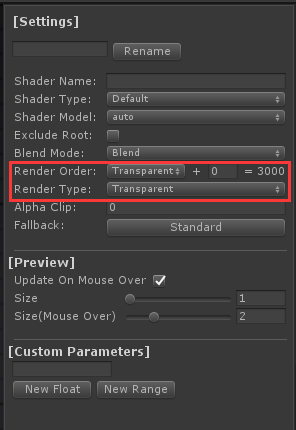
Next version will check contents in folder 'ShaderWeaver', so you can have other folder named 'ShaderWeaver'. It should be fine in next version.
Hi Mark,
Please Try
(1) Delete entire Shader Weaver folder and import package.
(2) Check whether you have other folder also named 'ShaderWeaver', if so there might be a folder confilt,just rename other folder with a different name.
It is correct result. 'Dissolve' in tutorial 16 has a Refract Node in it.
Refract/Reflect node draw background again with effects.
The trick is, for Camera's clear flags, only 'Skybox' has default background, the rest of three flags grab nothing from default background.
Back to 'Dissolve', it use Refract node to show 'transparent', that is the reason.
In the up-coming Shader Weaver 1.3.0,I will add a 'dissolve2 example, which will be a pure dissolve without Refract node and should look correct for any camera clear flags.
Please post a screenshot.
All 4 suggestions are accepted in the upcoming Shader Weaver 1.3.0
1. 'Render Type' option has been added.
2. Shader name can be set in setting.You can set folder and name on your own.Such as group/subGroup/shaderName
3. You can choose loop or not in new dummy node,which is a copy of root node. There is no extra cost to use it instead of root node. If there is any bug with 'Exclude Root',please post it with compete screenshot.
4. The blend mode you ask has been added as 'MulRGB'.
Thanks again for helping Shader Weaver be better!
Customer support service by UserEcho


1. The NullReferenceException you posted, you can ignore it always. It is just a unity's editor GUI issue, which will not affect using of Shader Weaver at all.
2. I tried the shader file in Unity2017.3f3 under Windows. It works fine in play mode. Fire rotated as expected.
Pos, pivot, loopping are relative to it, but I did not see anything unusual.
Please send a minimum project with resources to JackieLo@aliyun.com. This project should display the problem.