Your comments
It is nice to hear that you make it work: )
Except the 'SetupShaderMenu' one, all the rest warnings are removed in the next version.
Hope this will make you feel good : )
Have not reply for 5 months. Thread closed.
Yes, you are right. Unity animation does not work for UI. I will declare it in the Q&A section.
However. You can still animate them via
2. 3rd party tools. DoTween/PlayMaker/Bolt...
3. Scripts. Such as Material.SetFloat
https://docs.unity3d.com/2017.4/Documentation/ScriptReference/Material.SetFloat.htm
Thanks!
Shader Weaver is using them to check texture settings. Currently it is needed. And it is just editor warnings, which will not affect your game or the builds at all.
Please ignore it, thank you!
Your advice is received. If you saw some cool UI effects anywhere, let me know.
Yes, you are exactly right!
These button effects mainly use remap node. Please follow Tutorial 6: Remap Node and try making something with it.
Then I believe you can make effects like these button effects.
If you have anything unclear or any certain UI effect you wanna make with Shader Weaver, just tell me.
The examples 'Vanish' and 'Card Border' in Shader Weaver use Unity animations. Please check them.
It should work. Once you see parameters in the material inspector. They are just common material parameters.
Please check:
Animations use for component Animator or Animation are different.
Shader Weaver provides parameters. To animate them, here are my suggestions for you.
- DoTween
- Unity Animation
- PlayMaker/ Bolt
You can easily make fade in/out using them without any coding. And the examples 'Vanish' and 'Card Border' in Shader Weaver use Unity animations.
This feature has been added in the up-coming Shader Weaver 1.4.1
Release Notes 1.4.1
* Code Node can output final alpha
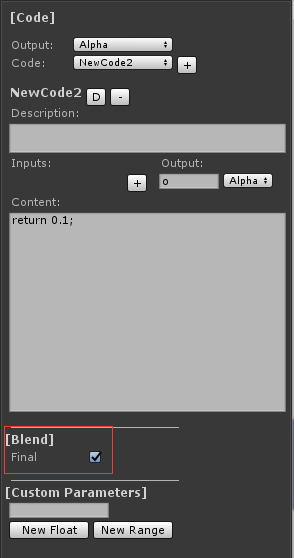
Customer support service by UserEcho


If you wanna control the play of an animation driven by factor in Shader Weaver.
1. Create materials for every gameobject if they play animation individually and appear in the screen in the same time.
2. In Shader Weaver, create a custom param,which tell shader the start time. In the factor field, fill it like the image above
3. Set Time.timeSinceLevelLoad to it either by script or PlayMaker/BOLT