
0
Answered
Animation Sheet single play (no loop) question
Is there a way to replay the single loop for every new created object that used the same shader?
I noticed it plays only once for the first gameobject however the subsequent gameobject will not play the shader (the animation).
Thanks!
Answer

Answer
Answered
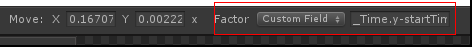
If you wanna control the play of an animation driven by factor in Shader Weaver.
1. Create materials for every gameobject if they play animation individually and appear in the screen in the same time.
2. In Shader Weaver, create a custom param,which tell shader the start time. In the factor field, fill it like the image above
3. Set Time.timeSinceLevelLoad to it either by script or PlayMaker/BOLT
Customer support service by UserEcho


If you wanna control the play of an animation driven by factor in Shader Weaver.
1. Create materials for every gameobject if they play animation individually and appear in the screen in the same time.
2. In Shader Weaver, create a custom param,which tell shader the start time. In the factor field, fill it like the image above
3. Set Time.timeSinceLevelLoad to it either by script or PlayMaker/BOLT