Welcome!
Here is the place for:
• General discussion
• Request features
• Ask questions
• Report bugs
• Showcase
Give feedbacks, share you made with Shader Weaver and help Shader Weaver be better!

 Shader doesn't work on some android devices.
Shader doesn't work on some android devices.
Hey, I found out that this shader doesn't work properly on some android devices.
It seems just black.
I reduced shader's images to one texture, then it works.
But as you know, if I can use just a texture, this shader is not useful.
Let me know how to solve it. please.

 How to make emission shader?
How to make emission shader?
Hello.
I want to make like emission of Unity standard shader.
Emission of Standard shader is able to bright even no lights.
Can I make such a 2D sprite shader?
I tried color node(Op addInner) with enable sprite lighting.
But It couldn't bright in dark.
I would appreciate it if you could tell me about that.
Thanks.
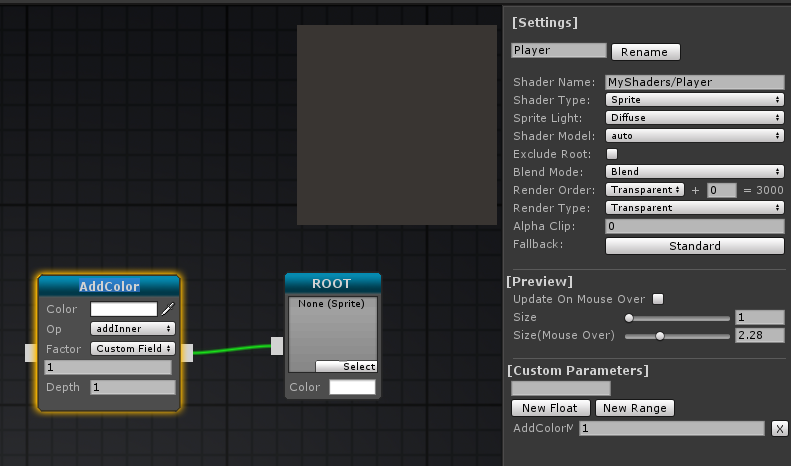

Emission under SpriteLighting has been added in up-coming ShaderWeaver 1.7.0
Hope you like it.
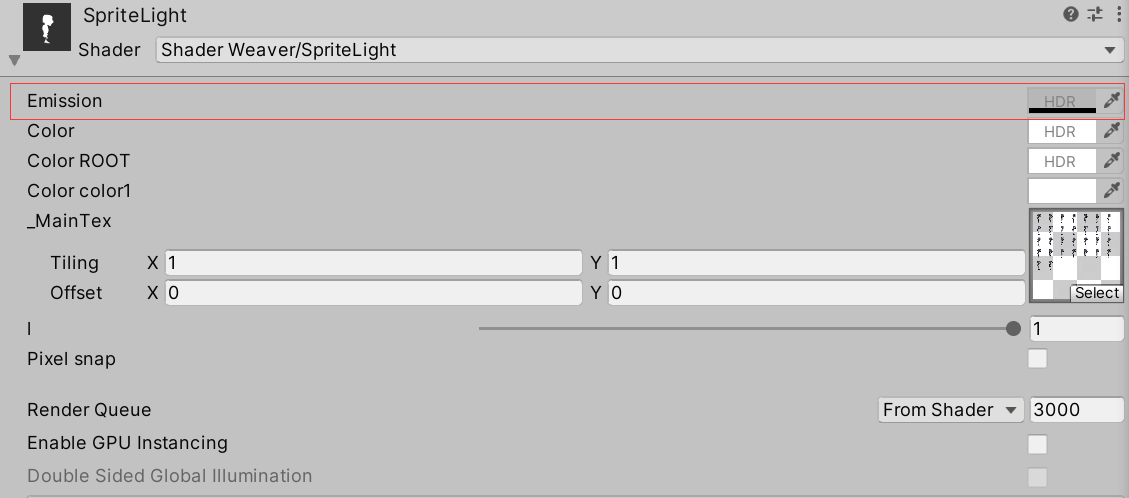

 How to use effects outside unity?
How to use effects outside unity?
Hi,
I was wondering if we could use the added effects and export those to use in other game engines like Godot and such? A feature like that would be really amazing. Thanks!

Shader Weaver is designed for working in Unity.
Any usage beyond that is not officially support.
However, if you can find a way to do it for a common Unity shader.
You might find a way for SW effect, since SW shaders all follow Unity shader syntax.
Good Luck!

 Are shaders coded in Unity's ShaderLab Syntax?
Are shaders coded in Unity's ShaderLab Syntax?
I want to buy this asset, but I would like to know if the shaders created by ShaderWeaver are written in Unity's ShaderLab Syntax. If not, can they be exported to that syntax?
I made a search here about ShaderLab, but I didn't find anything, sorry ^^U
Thanks in advance! :)

Yes, most of the cases, SW shaders are standard vertex&fragment shader in ShaderLab Syntax.
But if the lighting is on,then the shader is a Surface shader.

 Changing position and scalse dynamicaly
Changing position and scalse dynamicaly
How would you change image position dynamicaly in ping pong loop, or zooming in or out by scaling image.

Use some simple math functions in the Custom Field.
Ping pong can be done as below
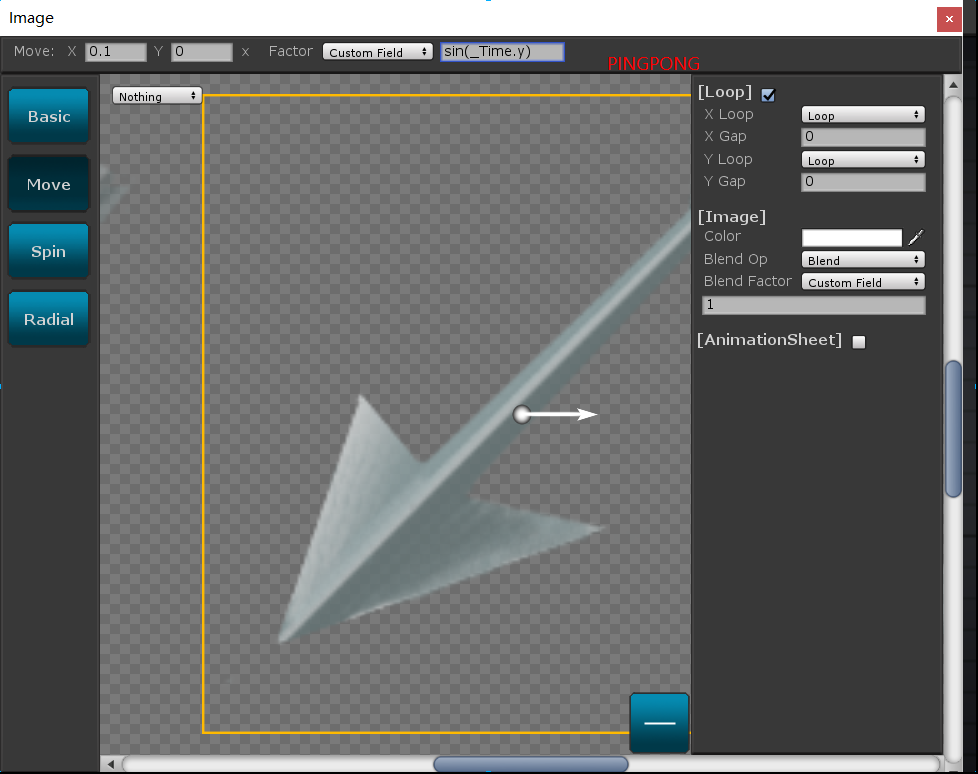

 Does it does support LWRP?
Does it does support LWRP?
Hello,
I'm using the new Unity 2D lights (it uses LWRP), can I use it together without any problem?
Thank you.

I am sorry, Shader Weaver does not sopport LWRP officially.
However, I think if you just use SW without Lighting or Reflect/Refract nodes. It might work.

 What does "radial" actually do?
What does "radial" actually do?
When adding an image node, and clicking Edit, then Radial, there are settings to change.
The resulting 'radial' image always seems very complicated with lots of tiny details. I am curious - what does "Radial" actually do? It doesn't seem intuitive and I can't visualize it my head.
What are the practical uses for it?

Please check 'Tutorial2 - Color Node' inside the package and try the '_p' param starting from 1.
Set the min/max and drag the bar, it might provide some visual idea.
Inflating at a low value.
Streching radially at a high value.
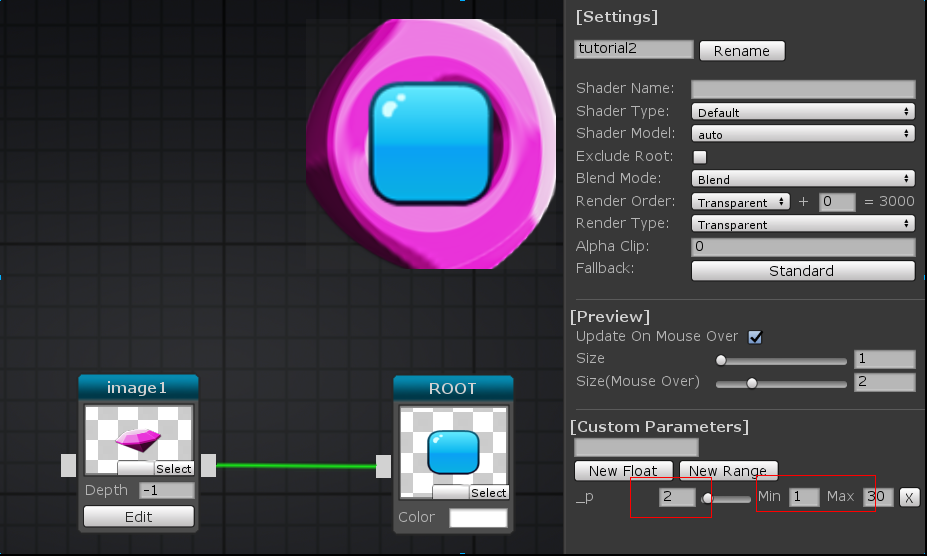

 Remap line mode seems skewed
Remap line mode seems skewed
When I use the remap node, on "Line" mode, the result seems to stretch the remapped image more on the left and less on the right. The horizontal co-ordinates to not seem evenly distributed.
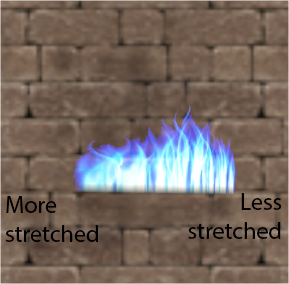
My Setup
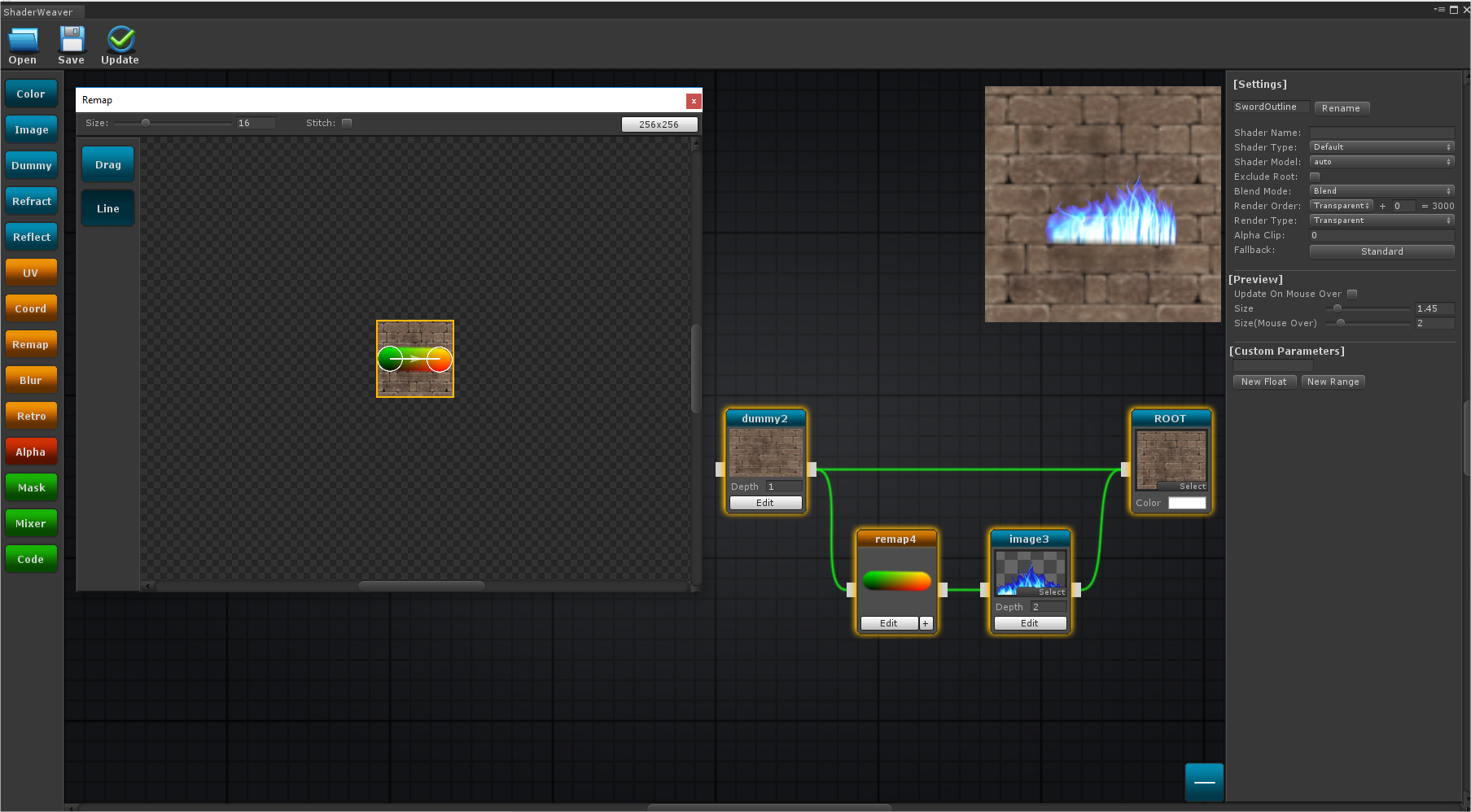
The result I'd expect to see is more like this (not exactly like this, but even stretching along the imposed image):

Is this a bug?

 black edges showing up after lighting standard shader. any ideas why? :/
black edges showing up after lighting standard shader. any ideas why? :/
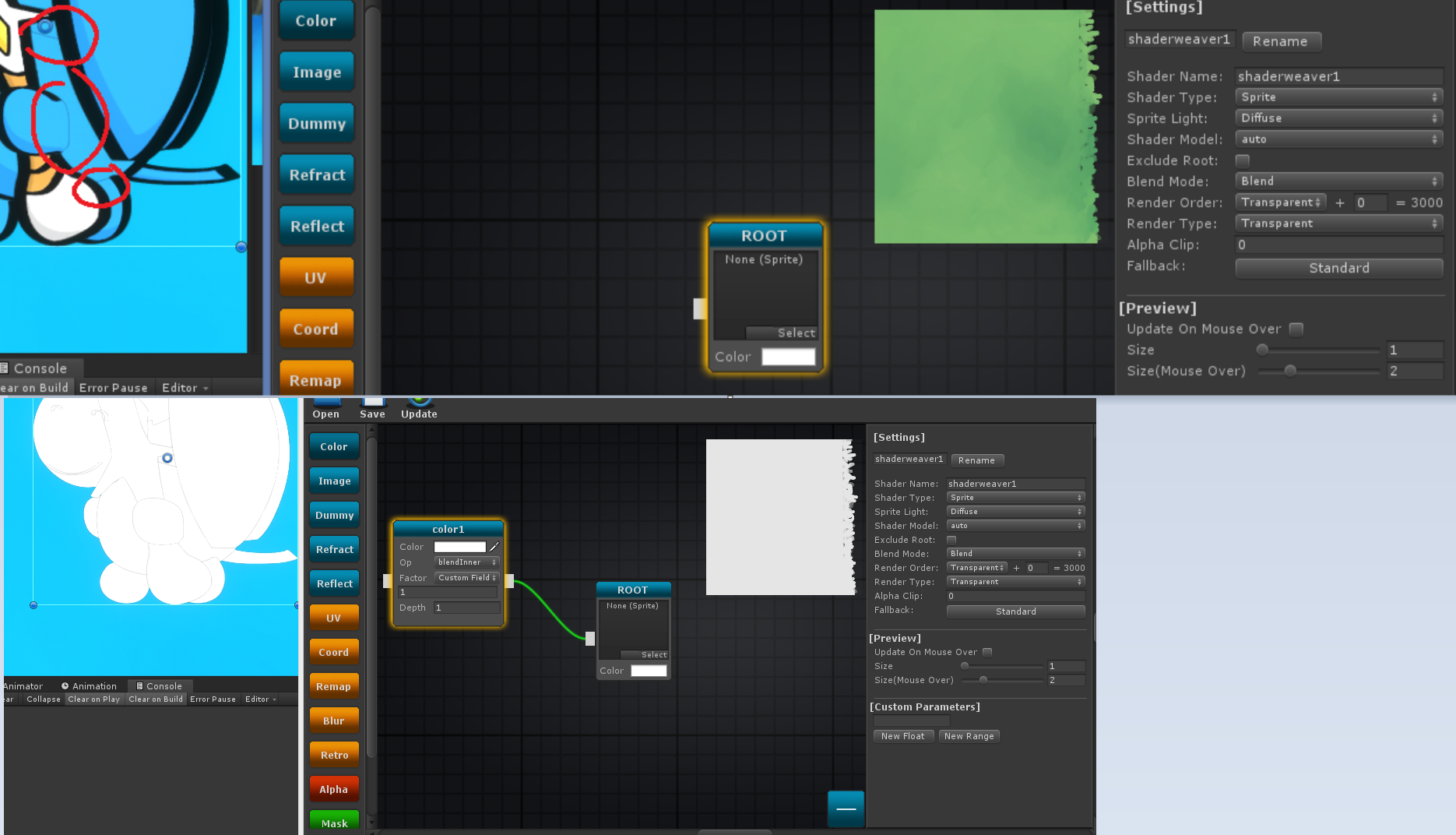
i only changed shader type to sprite and sprite light to diffuse than those edges showed up. im pretty sure this is not a shaderweave problem though ^^ must have something to do with anything on my side. but when i choose different sprites or start a new program they appear too. thankful for any help ! :)

SW contains 4 blend mode
Off: Blend Off
Blend : Blend SrcAlpha OneMinusSrcAlpha
Add:Blend SrcAlpha One
Mul:Blend zero SrcColor
For the rest you need to do them in shader code.
Sorry for the inconvenience.
Customer support service by UserEcho


