
0
Answered
What does "radial" actually do?
When adding an image node, and clicking Edit, then Radial, there are settings to change.
The resulting 'radial' image always seems very complicated with lots of tiny details. I am curious - what does "Radial" actually do? It doesn't seem intuitive and I can't visualize it my head.
What are the practical uses for it?
Answer

Answer
Answered
Please check 'Tutorial2 - Color Node' inside the package and try the '_p' param starting from 1.
Set the min/max and drag the bar, it might provide some visual idea.
Inflating at a low value.
Streching radially at a high value.
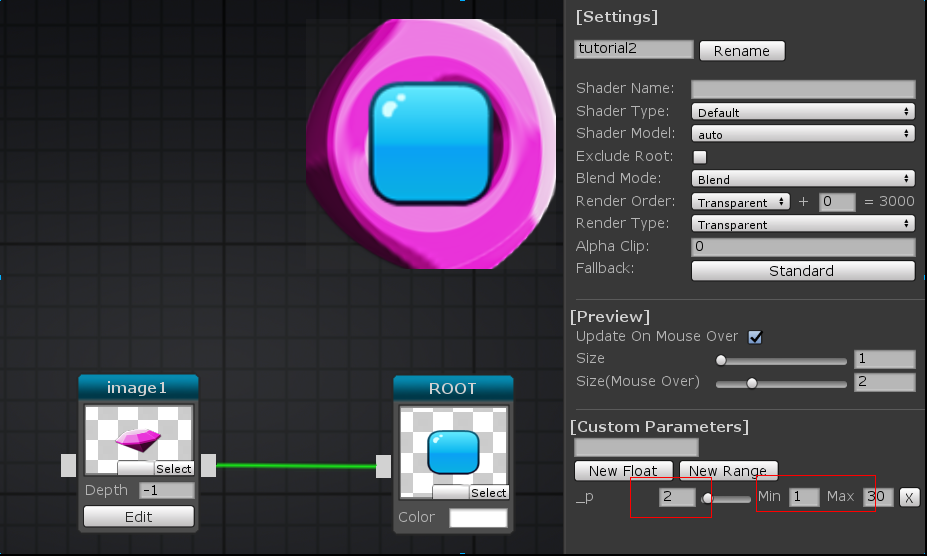
Customer support service by UserEcho


Please check 'Tutorial2 - Color Node' inside the package and try the '_p' param starting from 1.
Set the min/max and drag the bar, it might provide some visual idea.
Inflating at a low value.
Streching radially at a high value.