Your comments
Shader created by Shader Weaver has no problem when changing to UI.
However, the animation created by Unity's Animator is used in that 'Dissolve' effect. It builds on Sprite.
You can do animation for UI, like the one use for Sprite.
Basicly, set the Image color and material param the same value in the same animation frame as animation for sprite.
Once your animation is done, it will work just as the Sprite Dissolve.
I will consider make UI versions for some Sprite Examples.(Not guarantee)
Thanks for the suggestion.
Cool!
The ReadMe.txt is poor to read, but provides most of the info.
If you have any furthur questions, just leave it on the forum.
Shader Weaver does not support this feature yet, but you can modify the vetex program in shader code after Shader Weaver.
Beaware that, everytime you 'save' in Shader Weaver. All shader file will be coverd with new content.
Or use model's vertex animation from maya/blender and use both of Shader Weaver FX and animation.
It is my pleasure. It will be great if you can give Shader Weaver a review on assetstore page, thank you!
Whats your way of using atlas.
1. In texture's inspector ,Sprite Mode> Multiple
2. Editor Settings -> Sprite Packer> Always enable
3. Create a atlas like this
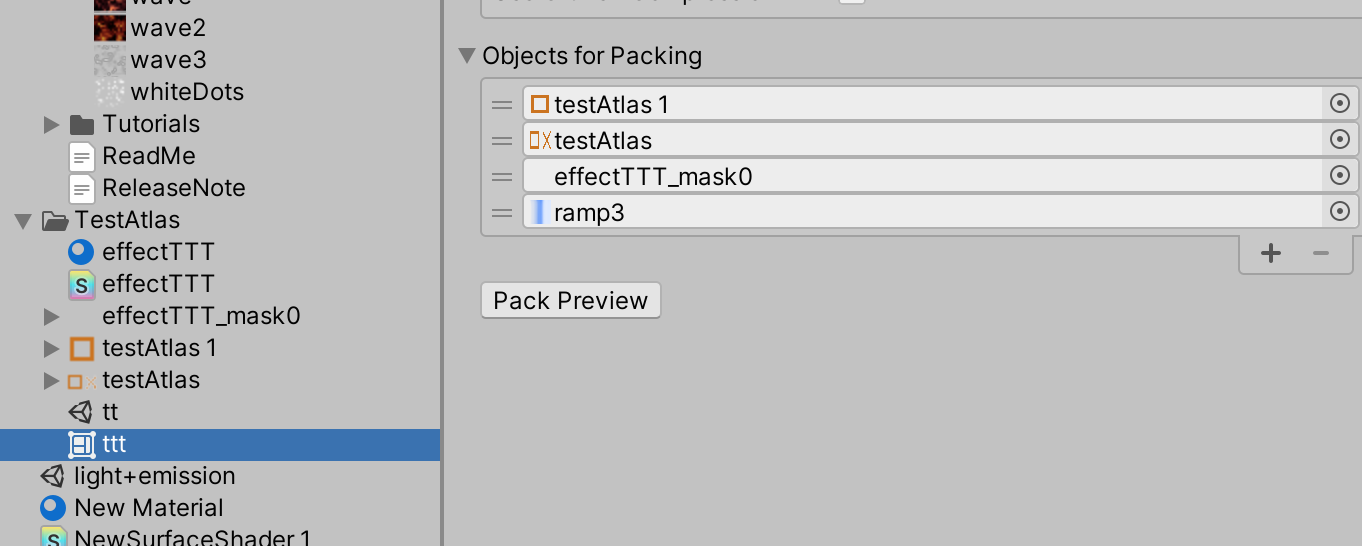
I tested all 3 moethods, it seems OK.
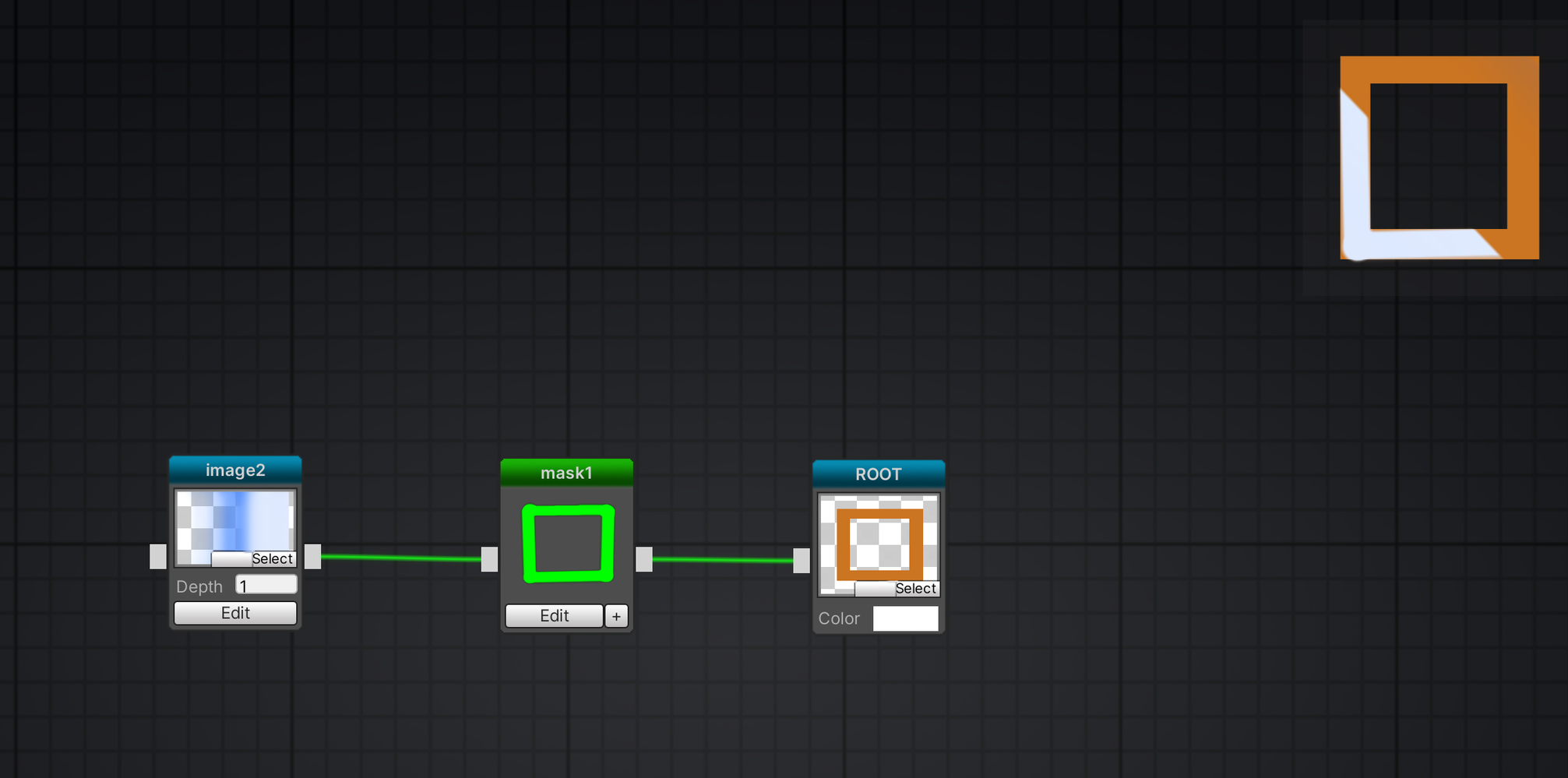
By the way.
In SW, the Default mode is used for mesh like 'Plane' and 'Quad',and if for a Sprite Renderer, you must choose Sprite mode.
And you can send the related assets to JackieLo@aliyun.com if you like.
Hi I cannot open the links you provide,
Would you please just upload the image here directly?
Sorry for the inconvience,
I think the easiest way to do it is that you have 2 sword under same parent, and use GameObject.SetActive() to hide the normal sword and activate the one with Shader Weaver effects.
It has been added in SW 1.7.1
https://shaderweaver.userecho.com/communities/1/topics/134-changing-position-and-scalse-dynamicaly
I just add support of it in SW 1.7.1
Please check example Code_Pingpong_Breath
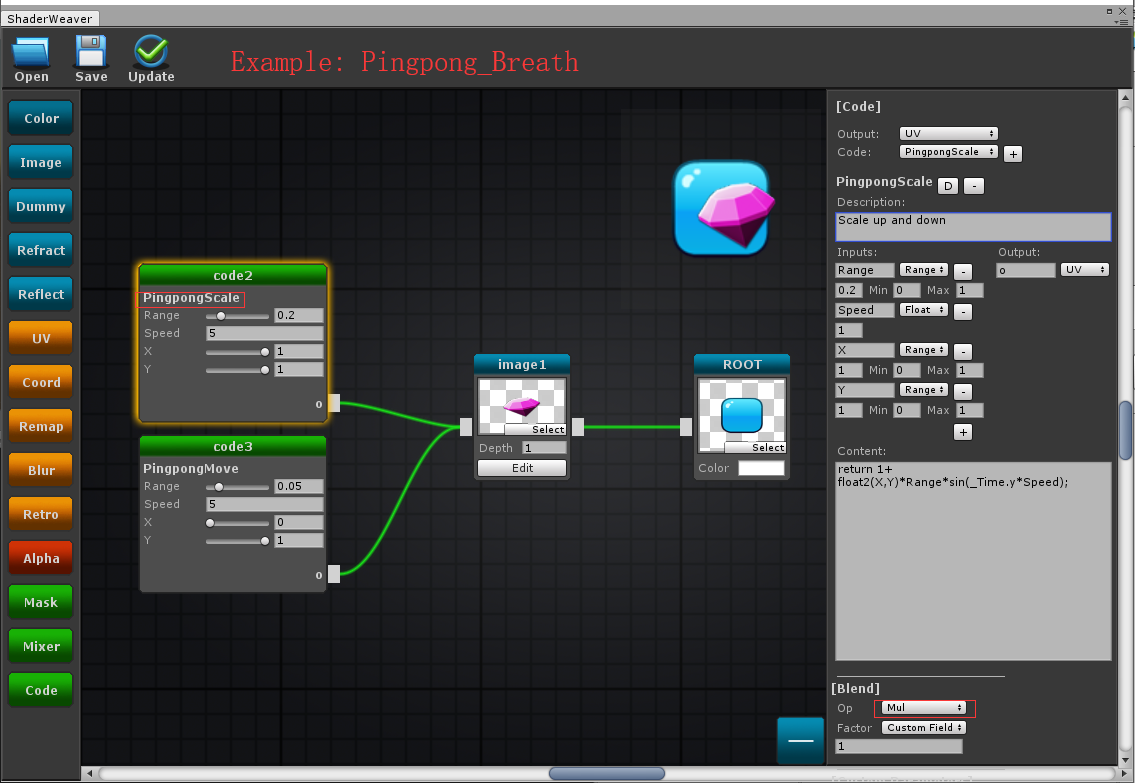
Customer support service by UserEcho


Is this issue only appear on Android devices or also happen in Unity Editor?
Second time means close and open UI again in the same play?
Would you please provide some screenshots?
Please provide more info of running environtment. Unity version, did you using SRP, LWRP or HDRP?