
0
Answered
Move & spin a mask?
Hello, I am trying out Shader Weaver, and like the results so far, but I am wondering if there is a way I can move & spin a mask?
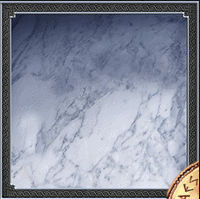
As you can see in this effect I have everything moving / spinning by a custom parameter, except the mask appears always in the same position (not moving with the coin)
My setup looks like this:
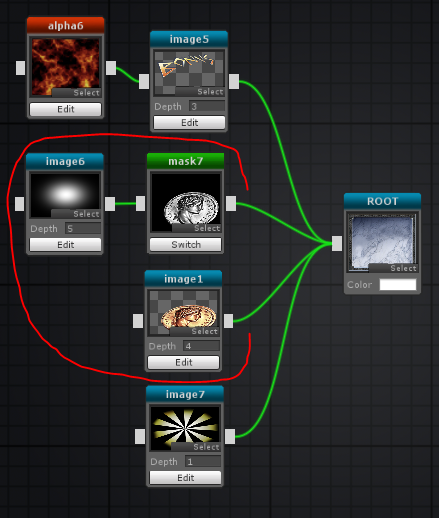
I would like to either:
Use move & spin on the mask (link to the same parameter)
or
Group the nodes circled in red, to move & spin them from a single parent node
Customer support service by UserEcho


Mask was designed with static use purpose.
You can use mixer node. There is a tutorial about mixer on Youtube.
For this case,
(1)replace this mask node with a mixer node,
(2)use same texture, assign proper rgba channel.
(3)And right click on left port of mask node, add two points pos:0 value:0 pos:1 value:1.
(4)move it
You should get effect as you want.